Lambda
Step Functions
AWS Step Functions are a powerful way to express long-running, complex workflows comprised of Lambda functions. With Sparta 0.20.2, you can build a State Machine as part of your application. This section walks through the three steps necessary to provision a sample “Roll Die” state machine using a single Lambda function. See SpartaStep for the full source.
Lambda Functions
The first step is to define the core Lambda function Task that will be our Step function’s core logic. In this example, we’ll define a rollDie function:
type lambdaRollResponse struct {
Roll int `json:"roll"`
}
// Standard AWS λ function
func lambdaRollDie(ctx context.Context) (lambdaRollResponse, error) {
return lambdaRollResponse{
Roll: rand.Intn(5) + 1,
}, nil
}
State Machine
Our state machine is simple: we want to keep rolling the die until we get a “good” result, with a delay in between rolls:
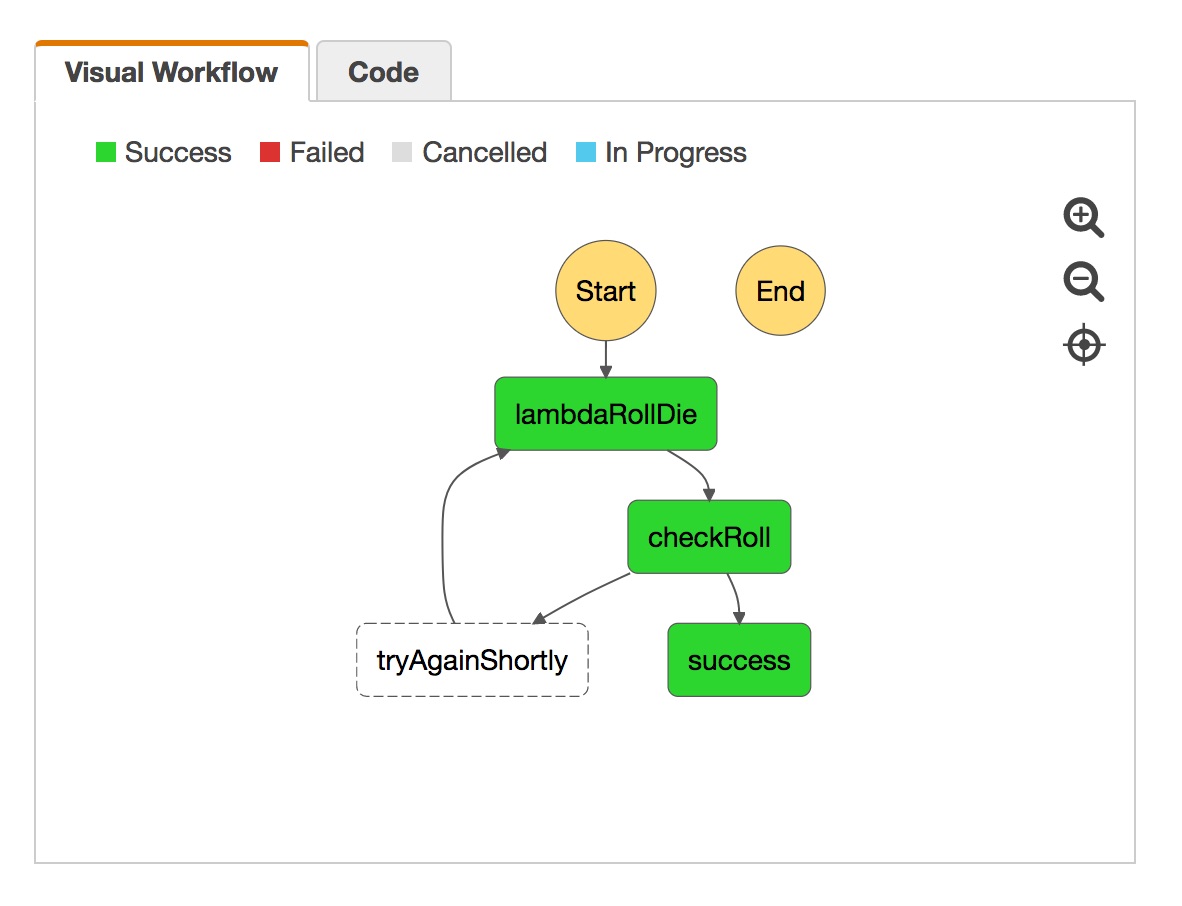
To do this, we use the new github.com/mweagle/Sparta/aws/step functions to define the other states.
// Make all the Step states
lambdaTaskState := step.NewTaskState("lambdaRollDie", lambdaFn)
successState := step.NewSuccessState("success")
delayState := step.NewWaitDelayState("tryAgainShortly", 3*time.Second)
lambdaChoices := []step.ChoiceBranch{
&step.Not{
Comparison: &step.NumericGreaterThan{
Variable: "$.roll",
Value: 3,
},
Next: delayState,
},
}
choiceState := step.NewChoiceState("checkRoll",
lambdaChoices...).
WithDefault(successState)
The Sparta state types correspond to their AWS States Spec equivalents:
successState: SucceedStatedelayState: a specialized WaitStatechoiceState: ChoiceState
The choiceState is the most interesting state: based on the JSON response of the lambdaRollDie, it will either transition
to a delay or the success end state.
See godoc for the complete set of types.
The lambdaTaskState uses a normal Sparta function as in:
lambdaFn, _ := sparta.NewAWSLambda("StepRollDie",
lambdaRollDie,
sparta.IAMRoleDefinition{})
lambdaFn.Options.MemorySize = 128
lambdaFn.Options.Tags = map[string]string{
"myAccounting": "tag",
}
The final step is to hook up the state transitions for states that don’t implicitly include them, and create the State Machine:
// Hook up the transitions
lambdaTaskState.Next(choiceState)
delayState.Next(lambdaTaskState)
// Startup the machine with a user-scoped name for account uniqueness
stateMachineName := spartaCF.UserScopedStackName("StateMachine")
startMachine := step.NewStateMachine(stateMachineName, lambdaTaskState)
At this point we have a potentially well-formed Lambda-powered State Machine. The final step is to attach this machine to the normal service definition.
Service Decorator
The return type from step.NewStateMachine(...) is a *step.StateMachine instance that exposes a ServiceDecoratorHook.
Adding the hook to your service’s Workflow Hooks (similar to provisioning a service-scoped CloudWatch Dashboard)
will include it in the CloudFormation template serialization:
// Setup the hook to annotate
workflowHooks := &sparta.WorkflowHooks{
ServiceDecorator: startMachine.StateMachineDecorator(),
}
userStackName := spartaCF.UserScopedStackName("SpartaStep")
err := sparta.MainEx(userStackName,
"Simple Sparta application that demonstrates AWS Step functions",
lambdaFunctions,
nil,
nil,
workflowHooks,
false)
With the decorator attached, the next service provision request will include the state machine as above.
$ go run main.go provision --s3Bucket weagle
INFO[0000] ════════════════════════════════════════════════
INFO[0000] ╔═╗┌─┐┌─┐┬─┐┌┬┐┌─┐ Version : 1.0.2
INFO[0000] ╚═╗├─┘├─┤├┬┘ │ ├─┤ SHA : b37b93e
INFO[0000] ╚═╝┴ ┴ ┴┴└─ ┴ ┴ ┴ Go : go1.9.2
INFO[0000] ════════════════════════════════════════════════
INFO[0000] Service: SpartaStep-mweagle LinkFlags= Option=provision UTC="2018-01-29T14:33:36Z"
INFO[0000] ════════════════════════════════════════════════
INFO[0000] Provisioning service BuildID=f7ade93d3900ab4b01c468c1723dedac24cbfa93 CodePipelineTrigger= InPlaceUpdates=false NOOP=false Tags=
INFO[0000] Verifying IAM Lambda execution roles
INFO[0000] IAM roles verified Count=1
INFO[0000] Checking S3 versioning Bucket=weagle VersioningEnabled=true
INFO[0000] Checking S3 region Bucket=weagle Region=us-west-2
INFO[0000] Running `go generate`
INFO[0000] Compiling binary Name=Sparta.lambda.amd64
INFO[0010] Creating code ZIP archive for upload TempName=./.sparta/SpartaStep_mweagle-code.zip
INFO[0010] Lambda code archive size Size="13 MB"
INFO[0010] Uploading local file to S3 Bucket=weagle Key=SpartaStep-mweagle/SpartaStep_mweagle-code.zip Path=./.sparta/SpartaStep_mweagle-code.zip Size="13 MB"
INFO[0020] Calling WorkflowHook ServiceDecoratorHook="github.com/mweagle/Sparta/v3/aws/step.(*StateMachine).StateMachineDecorator.func1" WorkflowHookContext="map[]"
INFO[0020] Uploading local file to S3 Bucket=weagle Key=SpartaStep-mweagle/SpartaStep_mweagle-cftemplate.json Path=./.sparta/SpartaStep_mweagle-cftemplate.json Size="3.7 kB"
INFO[0021] Creating stack StackID="arn:aws:cloudformation:us-west-2:123412341234:stack/SpartaStep-mweagle/6ff65180-0501-11e8-935b-50a68d01a629"
INFO[0094] CloudFormation provisioning metrics:
INFO[0094] Operation duration Duration=54.73s Resource=SpartaStep-mweagle Type="AWS::CloudFormation::Stack"
INFO[0094] Operation duration Duration=19.02s Resource=IAMRole49969e8a894b9eeea02a4936fb9519f2bd67dbe6 Type="AWS::IAM::Role"
INFO[0094] Operation duration Duration=18.69s Resource=StatesIAMRolee00aa3484b0397c676887af695abfd160104318a Type="AWS::IAM::Role"
INFO[0094] Operation duration Duration=2.60s Resource=StateMachine59f153f18068faa0b7fb588350be79df422ba5ef Type="AWS::StepFunctions::StateMachine"
INFO[0094] Operation duration Duration=2.28s Resource=StepRollDieLambda7d9f8ab476995f16b91b154f68e5f5cc42601ebf Type="AWS::Lambda::Function"
INFO[0094] Stack provisioned CreationTime="2018-01-29 14:33:56.7 +0000 UTC" StackId="arn:aws:cloudformation:us-west-2:123412341234:stack/SpartaStep-mweagle/6ff65180-0501-11e8-935b-50a68d01a629" StackName=SpartaStep-mweagle
INFO[0094] ════════════════════════════════════════════════
INFO[0094] SpartaStep-mweagle Summary
INFO[0094] ════════════════════════════════════════════════
INFO[0094] Verifying IAM roles Duration (s)=0
INFO[0094] Verifying AWS preconditions Duration (s)=0
INFO[0094] Creating code bundle Duration (s)=10
INFO[0094] Uploading code Duration (s)=10
INFO[0094] Ensuring CloudFormation stack Duration (s)=73
INFO[0094] Total elapsed time Duration (s)=94
Testing
With the stack provisioned, the final step is to test the State Machine and see how lucky our die roll is. Navigate to the Step Functions service dashboard in the AWS Console and find the State Machine that was provisioned. Click the New Execution button and accept the default JSON. This sample state machine doesn’t interrogate the incoming data so the initial JSON is effectively ignored.
For this test the first roll was a 4, so there was only 1 path through the state machine. Depending on your
die roll, you may see different state machine paths through the WaitState.
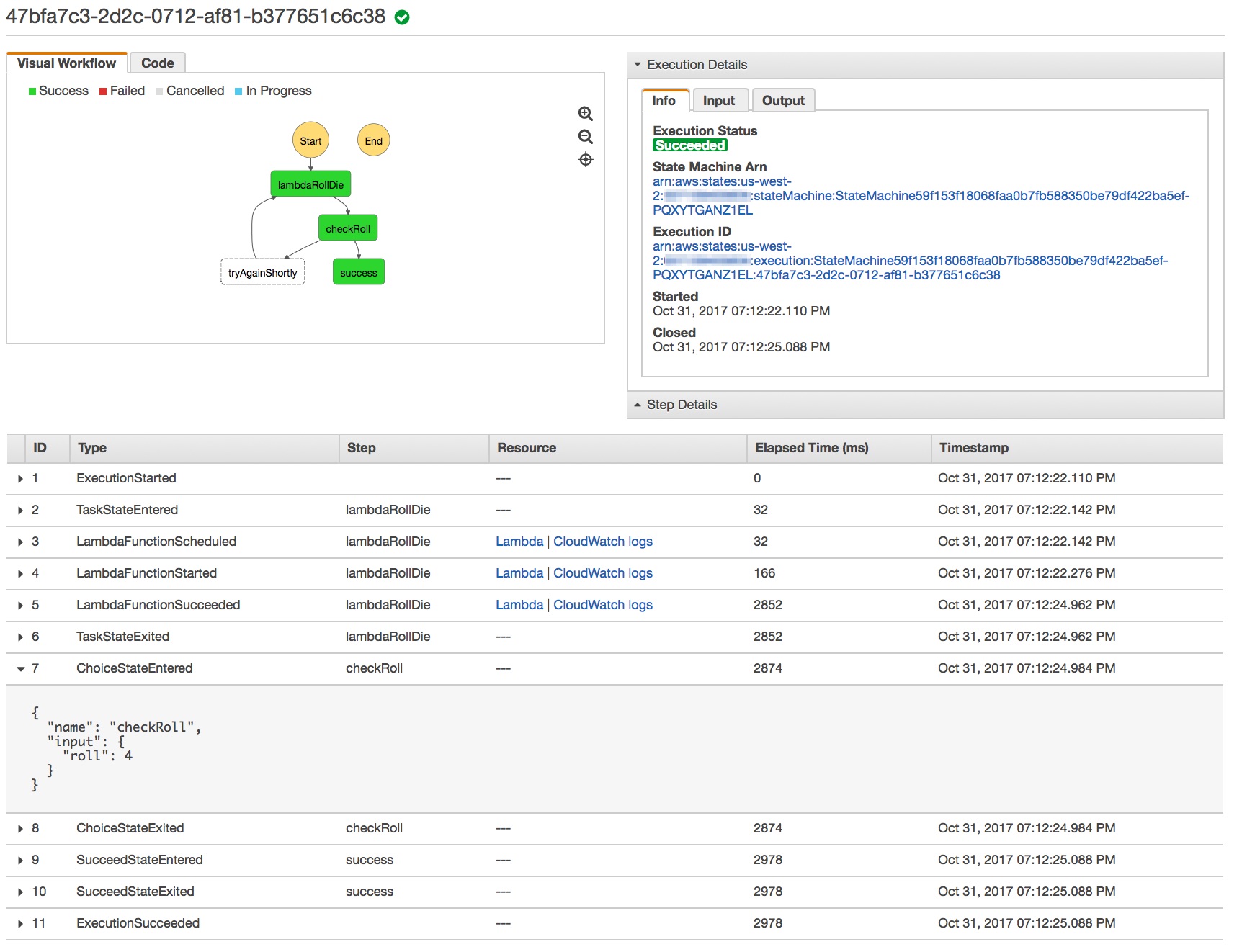
Wrapping Up
AWS Step Functions are a powerful tool that allows you to orchestrate long running workflows using AWS Lambda. State functions are useful to implement the Saga pattern as in here and here. They can also be used to compose Lambda functions into more complex workflows that include parallel operations on shared data.