FAQ
CloudFormation
How do I create dynamic resource ARNs?
Linking AWS resources together often requires creating dynamic ARN references. This can be achieved by using cloudformation.Join expressions.
For instance:
import (
gocf "github.com/mweagle/go-cloudformation"
)
s3SiteBucketAllKeysResourceValue := gocf.Join("",
gocf.String("arn:aws:s3:::"),
gocf.Ref(s3BucketResourceName),
gocf.String("/*"))
import (
gocf "github.com/mweagle/go-cloudformation"
)
AuthorizerURI: gocf.Join("",
gocf.String("arn:aws:apigateway:"),
gocf.Ref("AWS::Region").String(),
gocf.String(":lambda:path/2015-03-31/functions/"),
gocf.GetAtt(myAWSLambdaInfo.LogicalResourceName(), "Arn"),
gocf.String("/invocations")),
See the CloudFormation Fn::GetAtt docs for the set of attributes created by each resource. CloudFormation pseudo-parameters can be included in dynamic expresssions via gocf.Ref expressions. For instance:
gocf.Ref("AWS::Region")
gocf.Ref("AWS::AccountId")
gocf.Ref("AWS::StackId")
gocf.Ref("AWS::StackName")
Development
How do I configure AWS SDK settings?
Sparta relies on standard AWS SDK configuration settings. See the official documentation for more information.
During development, configuration is typically done through environment variables:
AWS_ACCESS_KEY_IDAWS_SECRET_ACCESS_KEYAWS_REGION
What are the Minimum IAM Privileges for Sparta developers?
The absolute minimum set of privileges an account needs is the following IAM Policy:
{
"Version": "2012-10-17",
"Statement": [
{
"Sid": "Stmt1505975332000",
"Effect": "Allow",
"Action": [
"cloudformation:DescribeStacks",
"cloudformation:CreateStack",
"cloudformation:CreateChangeSet",
"cloudformation:DescribeChangeSet",
"cloudformation:ExecuteChangeSet",
"cloudformation:DeleteChangeSet",
"cloudformation:DeleteStack",
"iam:GetRole",
"iam:DeleteRole",
"iam:DeleteRolePolicy",
"iam:PutRolePolicy"
],
"Resource": ["*"]
},
{
"Sid": "Stmt1505975332000",
"Effect": "Allow",
"Action": ["s3:PutObject", "s3:GetBucketVersioning", "s3:DeleteObject"],
"Resource": ["arn:aws:s3:::PROVISION_TARGET_BUCKETNAME"]
}
]
}
This set of privileges should be sufficient to deploy a Sparta application similar to SpartaHelloWorld. Additional privileges may be required to enable different datasources.
You can view the exact set of AWS API calls by enabling --level debug log verbosity. This log level includes all AWS API calls starting with release 0.20.0.
What are the minimum IAM privileges to provision a Sparta app and API Gateway
Your AWS user must have the following privileges. Ensure to update the YOUR_S3_BUCKETNAME_HERE value with your own S3 bucket name.
{
"Version": "2012-10-17",
"Statement": [
{
"Sid": "VisualEditor0",
"Effect": "Allow",
"Action": [
"cloudformation:CreateChangeSet",
"cloudformation:DeleteChangeSet",
"cloudformation:DescribeStacks",
"cloudformation:DescribeStackEvents",
"cloudformation:CreateStack",
"cloudformation:DeleteStack",
"cloudformation:DescribeChangeSet",
"cloudformation:ExecuteChangeSet",
"iam:GetRole",
"iam:DeleteRole",
"iam:CreateRole",
"iam:PutRolePolicy",
"iam:PassRole",
"iam:DeleteRolePolicy",
"lambda:CreateFunction",
"lambda:GetFunction",
"lambda:GetFunctionConfiguration",
"lambda:AddPermission",
"lambda:DeleteFunction",
"lambda:RemovePermission"
],
"Resource": "*"
},
{
"Sid": "VisualEditor1",
"Effect": "Allow",
"Action": [
"apigateway:DELETE",
"apigateway:PUT",
"apigateway:PATCH",
"apigateway:POST",
"apigateway:GET",
"s3:PutObject",
"s3:GetObject",
"s3:GetBucketVersioning",
"s3:DeleteObject"
],
"Resource": [
"arn:aws:apigateway:*::*",
"arn:aws:s3:::<YOUR_S3_BUCKETNAME_HERE>"
"arn:aws:s3:::<YOUR_S3_BUCKETNAME_HERE>/*"
]
}
]
}
What flags are defined during AWS AMI compilation?
- TAGS:
-tags lambdabinary - ENVIRONMENT:
GOOS=linux GOARCH=amd64
What working directory should I use?
Your working directory should be the root of your Sparta application. Eg, use
go run main.go provision --level info --s3Bucket $S3_BUCKET
rather than
go run ./some/child/path/main.go provision --level info --s3Bucket $S3_BUCKET
See GitHub for more details.
How can I make provision faster?
Starting with Sparta v0.11.2, you can supply an optional
–inplace argument to the provision command. If this is set when provisioning updates to an existing stack,
your Sparta application will verify that the only updates to the CloudFormation stack are code-level updates. If
only code updates are detected, your Sparta application will parallelize UpdateFunctionCode API calls directly to update the
application code.
Whether –inplace is valid is based on evaluating the ChangeSet results of the requested update operation.
NOTE: The inplace argument implies that your service state is not reflected in CloudFormation.
Event Sources - SES
Where does the SpartaRuleSet come from?
SES only permits a single active receipt rule. Additionally, it’s possible that multiple Sparta-based services are handing different SES recipients.
All Sparta-based services share the SpartaRuleSet SES ruleset, and uniquely identify their Rules by including the current servicename as part of the SES ReceiptRule.
Why does provision not always enable the SpartaRuleSet?
Initial SpartaRuleSet will make it the active ruleset, but Sparta assumes that manual updates made outside of the context of the framework were done with good reason and doesn’t attempt to override the user setting.
Operations
How can I provision a service dashboard?
Sparta v0.13.0 adds support for the provisioning of a CloudWatch Dashboard that’s dynamically created based on your service’s topology. The dashboard is attached to the standard Sparta workflow via a WorkflowHook as in:
// Setup the DashboardDecorator lambda hook
workflowHooks := &sparta.WorkflowHooks{
ServiceDecorator: sparta.DashboardDecorator(lambdaFunctions, 60),
}
See the SpartaXRay project for a complete example of provisioning a dashboard as below:
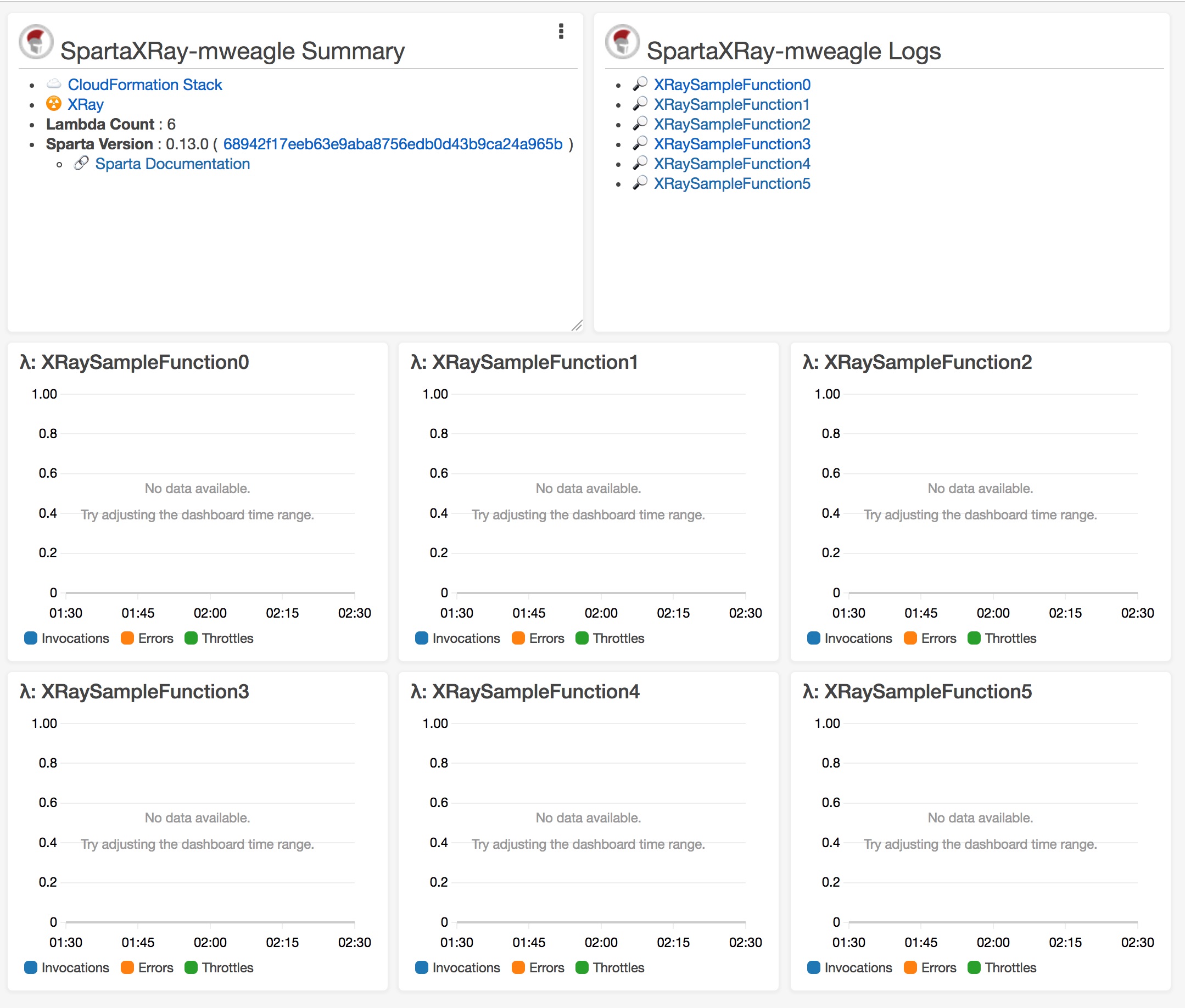
How can I monitor my Lambda function?
If you plan on using your Lambdas in production, you’ll probably want to be made aware of any excessive errors.
You can easily do this by adding a CloudWatch alarm to your Lambda, in the decorator method.
This example will push a notification to an SNS topic, and you can configure whatever action is appropriate from there.
func lambdaDecorator(serviceName string,
lambdaResourceName string,
lambdaResource gocf.LambdaFunction,
resourceMetadata map[string]interface{},
S3Bucket string,
S3Key string,
buildID string,
cfTemplate *gocf.Template,
context map[string]interface{},
logger *zerolog.Logger) error {
// setup CloudWatch alarm
var alarmDimensions gocf.CloudWatchMetricDimensionList
alarmDimension := gocf.CloudWatchMetricDimension{Name: gocf.String("FunctionName"), Value: gocf.Ref(lambdaResourceName).String()}
alarmDimensions = []gocf.CloudWatchMetricDimension{alarmDimension}
lambdaErrorsAlarm := &gocf.CloudWatchAlarm{
ActionsEnabled: gocf.Bool(true),
AlarmActions: gocf.StringList(gocf.String("arn:aws:sns:us-east-1:123456789:SNSToNotifyMe")),
AlarmName: gocf.String("LambdaErrorAlarm"),
ComparisonOperator: gocf.String("GreaterThanOrEqualToThreshold"),
Dimensions: &alarmDimensions,
EvaluationPeriods: gocf.String("1"),
Period: gocf.String("300"),
MetricName: gocf.String("Errors"),
Namespace: gocf.String("AWS/Lambda"),
Statistic: gocf.String("Sum"),
Threshold: gocf.String("3.0"),
Unit: gocf.String("Count"),
}
cfTemplate.AddResource("LambdaErrorAlaram", lambdaErrorsAlarm)
return nil
}
Where can I view my function’s *logger output?
Each lambda function includes privileges to write to CloudWatch Logs. The *zerolog.Logger output is written (with a brief delay) to a lambda-specific log group.
The CloudWatch log group name includes a sanitized version of your go function name & owning service name.
Where can I view Sparta’s golang spawn metrics?
Visit the CloudWatch Metrics AWS console page and select the Sparta/{SERVICE_NAME} namespace:
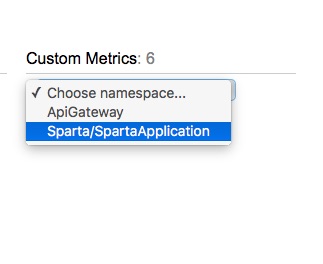
Sparta publishes two counters:
ProcessSpawned: A new go process was spawned to handle requestsProcessReused: An existing go process was used to handle requests. See also the discussion on AWS Lambda container reuse.
How can I include additional AWS resources as part of my Sparta application?
Define a TemplateDecorator function and annotate the *gocf.Template with additional AWS resources.
For more flexibility, use a WorkflowHook.
How can I provide environment variables to lambda functions?
Sparta uses conditional compilation rather than environment variables. See Managing Environments for more information.
Does Sparta support Versioning & Aliasing?
Yes.
Define a TemplateDecorator function and annotate the *gocf.Template with an AutoIncrementingLambdaVersionInfo resource. During each provision operation, the AutoIncrementingLambdaVersionInfo resource will dynamically update the CloudFormation template with a new version.
autoIncrementingInfo, autoIncrementingInfoErr := spartaCF.AddAutoIncrementingLambdaVersionResource(serviceName,
lambdaResourceName,
cfTemplate,
logger)
You can also move the “alias pointer” by referencing one or more of the versions available in the returned struct. For example, to set the alias pointer to the most recent version:
// Add an alias to the version we're publishing as part of this `provision` operation
aliasResourceName := sparta.CloudFormationResourceName("Alias", lambdaResourceName)
aliasResource := &gocf.LambdaAlias{
Name: gocf.String("MostRecentVersion"),
FunctionName: gocf.Ref(lambdaResourceName).String(),
FunctionVersion: gocf.GetAtt(autoIncrementingInfo.CurrentVersionResourceName, "Version").String(),
}
cfTemplate.AddResource(aliasResourceName, aliasResource)
How do I forward additional metrics?
Sparta-deployed AWS Lambda functions always operate with CloudWatch Metrics putMetric privileges. Your lambda code can call putMetric with application-specific data.
How do I setup alerts on additional metrics?
Define a TemplateDecorator function and annotate the *gocf.Template with the needed AWS::CloudWatch::Alarm values. Use CloudFormationResourceName(prefix, …parts) to help generate unique resource names.
How can I determine the outputs available in sparta.Discover() for dynamic AWS resources?
The list of registered output provider types is defined by cloudformationTypeMapDiscoveryOutputs in cloudformation_resources.go. See the CloudFormation Resource Types Reference for information on interpreting the values.