Sparta applications delegate func main() responsibilities to one of Sparta’s Main entrypoints (Main, MainEx). This provides each application with some standard command line options as shown below:
$ go run main.go --help
Simple Sparta application that demonstrates core functionality
Usage:
main [command]
Available Commands:
delete Delete service
describe Describe service
execute Start the application and begin handling events
explore Interactively explore a provisioned service
help Help about any command
profile Interactively examine service pprof output
provision Provision service
status Produce a report for a provisioned service
version Display version information
Flags:
-f, --format string Log format [text, json] (default "text")
-h, --help help for main
--ldflags string Go linker string definition flags (https://golang.org/cmd/link/)
-l, --level string Log level [panic, fatal, error, warn, info, debug] (default "info")
--nocolor Boolean flag to suppress colorized TTY output
-n, --noop Dry-run behavior only (do not perform mutations)
-t, --tags string Optional build tags for conditional compilation
-z, --timestamps Include UTC timestamp log line prefix
Use "main [command] --help" for more information about a command.
It’s also possible to add custom flags and/or custom commands to extend your application’s behavior.
These command line options are briefly described in the following sections. For the most up to date information, use the --help subcommand option.
Standard Commands
Delete
This simply deletes the stack (if present). Attempting to delete a non-empty stack is not treated as an error.
Describe
The describe command line option produces an HTML summary (see graph.html for an example) of your Sparta service.
The report also includes the automatically generated CloudFormation template which can be helpful when diagnosing provisioning errors.
Execute
This command is used when the cross compiled binary is provisioned in AWS lambda. It is not (typically) applicable to the local development workflow.
Explore
The explore option creates a terminal GUI that supports interactive exploration of lambda functions deployed to AWS. This ui recursively searches for all *.json files in the source tree to populate the set of eligible events that can be submitted.
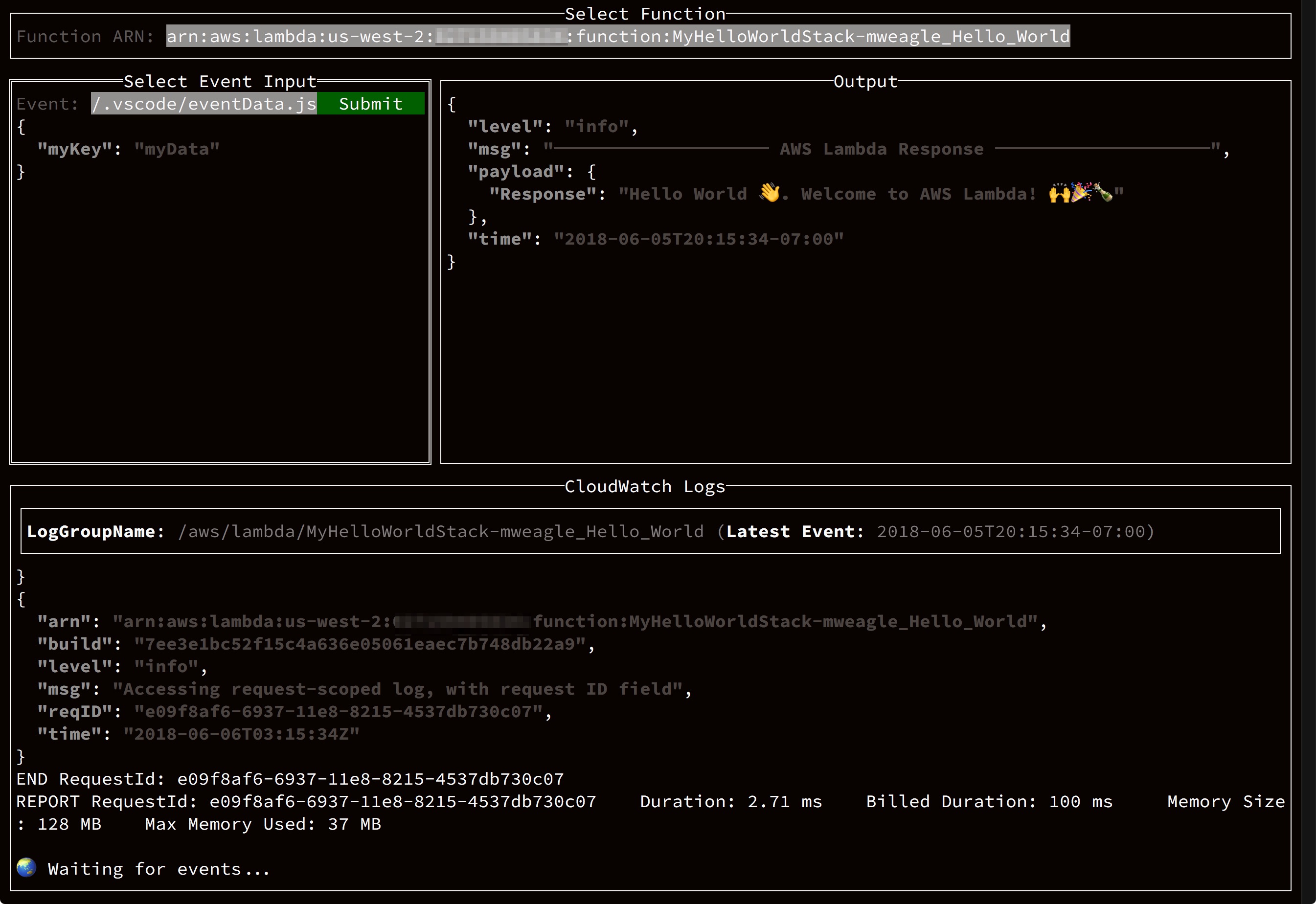
Profile
The profile command line option enters an interactive session where a previously profiled application can be locally visualized using snapshots posted to S3 and provided to a local pprof ui.
Provision
The provision option is the subcommand most likely to be used during development. It provisions the Sparta application to AWS Lambda.
Status
The status option queries AWS for the current stack status
and produces an optionally account-id redacted report. Stack
outputs, tags, and other metadata are included in the status report:
$ go run main.go status --redact
INFO[0000] ════════════════════════════════════════════════
INFO[0000] ╔═╗╔═╗╔═╗╦═╗╔╦╗╔═╗ Version : 1.5.0
INFO[0000] ╚═╗╠═╝╠═╣╠╦╝ ║ ╠═╣ SHA : 8f199e1
INFO[0000] ╚═╝╩ ╩ ╩╩╚═ ╩ ╩ ╩ Go : go1.11.1
INFO[0000] ════════════════════════════════════════════════
INFO[0000] Service: MyHelloWorldStack-mweagle LinkFlags= Option=status UTC="2018-10-14T12:28:18Z"
INFO[0000] ════════════════════════════════════════════════
INFO[0001] StackId Id="arn:aws:cloudformation:us-west-2:************:stack/MyHelloWorldStack-mweagle/5817dff0-c5f1-11e8-b43a-503ac9841a99"
INFO[0001] Stack status State=UPDATE_COMPLETE
INFO[0001] Created Time="2018-10-02 03:14:59.127 +0000 UTC"
INFO[0001] Last Update Time="2018-10-06 14:20:40.267 +0000 UTC"
INFO[0001] Tag io:gosparta:buildId=7ee3e1bc52f15c4a636e05061eaec7b748db22a9
Version
The version option is a diagnostic command that prints the version of the Sparta framework embedded in the application.
$ go run main.go version
INFO[0000] ════════════════════════════════════════════════
INFO[0000] ╔═╗╔═╗╔═╗╦═╗╔╦╗╔═╗ Version : 1.5.0
INFO[0000] ╚═╗╠═╝╠═╣╠╦╝ ║ ╠═╣ SHA : 8f199e1
INFO[0000] ╚═╝╩ ╩ ╩╩╚═ ╩ ╩ ╩ Go : go1.11.1
INFO[0000] ════════════════════════════════════════════════
INFO[0000] Service: MyHelloWorldStack-mweagle LinkFlags= Option=version UTC="2018-10-14T12:27:36Z"
INFO[0000] ════════════════════════════════════════════════