Slack SlashCommand

In this example, we’ll walk through creating a Slack Slash Command service. The source for this is the SpartaSlackbot repo.
Our initial command handler won’t be very sophisticated, but will show the steps necessary to provision and configure a Sparta AWS Gateway-enabled Lambda function.
Define the Lambda Function
This lambda handler is a bit more complicated than the other examples, primarily because of the Slack Integration requirements. The full source is:
import (
spartaAWSEvents "github.com/mweagle/Sparta/v3/aws/events"
)
////////////////////////////////////////////////////////////////////////////////
// Hello world event handler
//
func helloSlackbot(ctx context.Context,
apiRequest spartaAWSEvents.APIGatewayRequest) (map[string]interface{}, error) {
logger, _ := ctx.Value(sparta.ContextKeyLogger).(*zerolog.Logger)
bodyParams, bodyParamsOk := apiRequest.Body.(map[string]interface{})
if !bodyParamsOk {
return nil, fmt.Errorf("Failed to type convert body. Type: %T", apiRequest.Body)
}
logger.Info().
Str("BodyType", fmt.Sprintf("%T", bodyParams)).
Str("BodyValue", fmt.Sprintf("%+v", bodyParams)).
Msg("Slack slashcommand values")
// 2. Create the response
// Slack formatting:
// https://api.slack.com/docs/formatting
responseText := "Here's what I understood"
for eachKey, eachParam := range bodyParams {
responseText += fmt.Sprintf("\n*%s*: %+v", eachKey, eachParam)
}
// 4. Setup the response object:
// https://api.slack.com/slash-commands, "Responding to a command"
responseData := map[string]interface{}{
"response_type": "in_channel",
"text": responseText,
"mrkdwn": true,
}
return responseData, nil
}
There are a couple of things to note in this code:
- Custom Event Type
- The inbound Slack
POSTrequest isapplication/x-www-form-urlencodeddata. This data is unmarshalled into the same spartaAWSEvent.APIGatewayRequest using a customized mapping template.
-
Response Formatting The lambda function extracts all Slack parameters and if defined, sends the
textback with a bit of Slack Message Formatting:```go responseText := "Here's what I understood" for eachKey, eachParam := range bodyParams { responseText += fmt.Sprintf("\n*%s*: %+v", eachKey, eachParam) } ``` -
Custom Response
-
The Slack API expects a JSON formatted response, which is created in step 4:
```go responseData := sparta.ArbitraryJSONObject{ "response_type": "in_channel", "text": responseText, } ```
Create the API Gateway
With our lambda function defined, we need to setup an API Gateway so that it’s publicly available:
apiStage := sparta.NewStage("v1")
apiGateway := sparta.NewAPIGateway("SpartaSlackbot", apiStage)
The apiStage value implies that we want to deploy this API Gateway Rest API as part of Sparta’s provision step.
Create Lambda Binding & Resource
Next we create an sparta.LambdaAWSInfo struct that references the s3ItemInfo function:
func spartaLambdaFunctions(api *sparta.API) []*sparta.LambdaAWSInfo {
var lambdaFunctions []*sparta.LambdaAWSInfo
lambdaFn, _ := sparta.NewAWSLambda(sparta.LambdaName(helloSlackbot),
helloSlackbot,
iamDynamicRole)
if nil != api {
apiGatewayResource, _ := api.NewResource("/slack", lambdaFn)
_, err := apiGatewayResource.NewMethod("POST", http.StatusCreated)
if nil != err {
panic("Failed to create /hello resource")
}
}
return append(lambdaFunctions, lambdaFn)
}
A few items to note here:
- We’re using an empty
sparta.IAMRoleDefinition{}definition because our go lambda function doesn’t access any additional AWS services. - Our lambda function will be accessible at the /slack child path of the deployed API Gateway instance
- Slack supports both GET and POST integration types, but we’re limiting our lambda function to
POSTonly
Provision
With everything configured, we then configure our main() function to forward to Sparta:
func main() {
// Register the function with the API Gateway
apiStage := sparta.NewStage("v1")
apiGateway := sparta.NewAPIGateway("SpartaSlackbot", apiStage)
// Deploy it
sparta.Main("SpartaSlackbot",
fmt.Sprintf("Sparta app that responds to Slack commands"),
spartaLambdaFunctions(apiGateway),
apiGateway,
nil)
}
and provision the service:
S3_BUCKET=<MY_S3_BUCKETNAME> go run slack.go --level info provision
Look for the Stack output section of the log, you’ll need the APIGatewayURL value to configure Slack in the next step.
INFO[0083] Stack output Description=API Gateway URL Key=APIGatewayURL Value=https://75mtsly44i.execute-api.us-west-2.amazonaws.com/v1
INFO[0083] Stack output Description=Sparta Home Key=SpartaHome Value=https://github.com/mweagle/Sparta
INFO[0083] Stack output Description=Sparta Version Key=SpartaVersion Value=0.1.3
Configure Slack
At this point our lambda function is deployed and is available through the API Gateway (https://75mtsly44i.execute-api.us-west-2.amazonaws.com/v1/slack in the current example).
The next step is to configure Slack with this custom integration:
-
Visit https://slack.com/apps/build and choose the “Custom Integration” option:
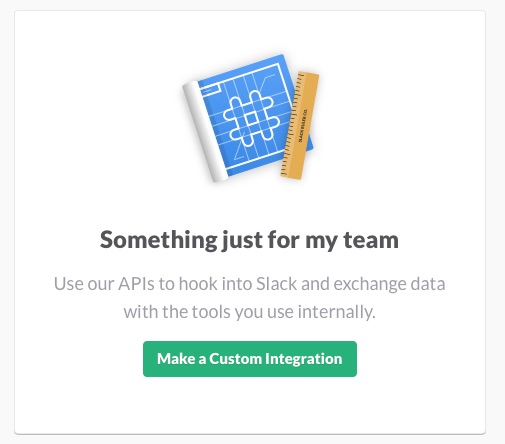
-
On the next page, choose “Slash Commands”:
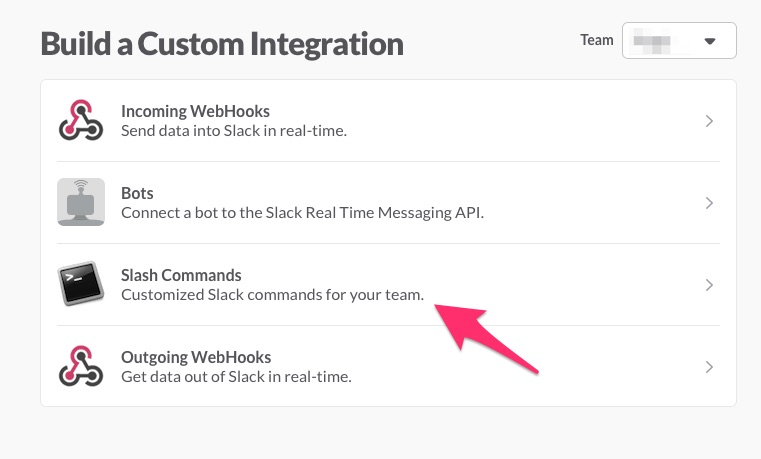
-
The next screen is where you input the command that will trigger your lambda function. Enter
/sparta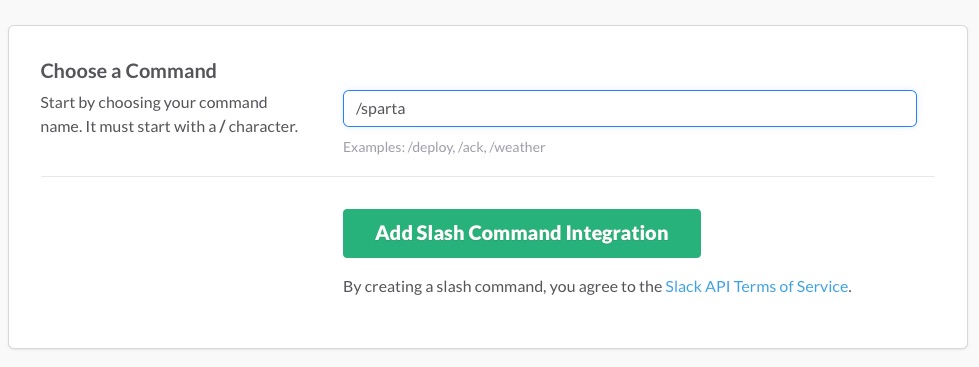
- and click the “Add Slash Command Integration” button.
-
Finally, scroll down the next page to the Integration Settings section and provide the API Gateway URL of your lambda function.
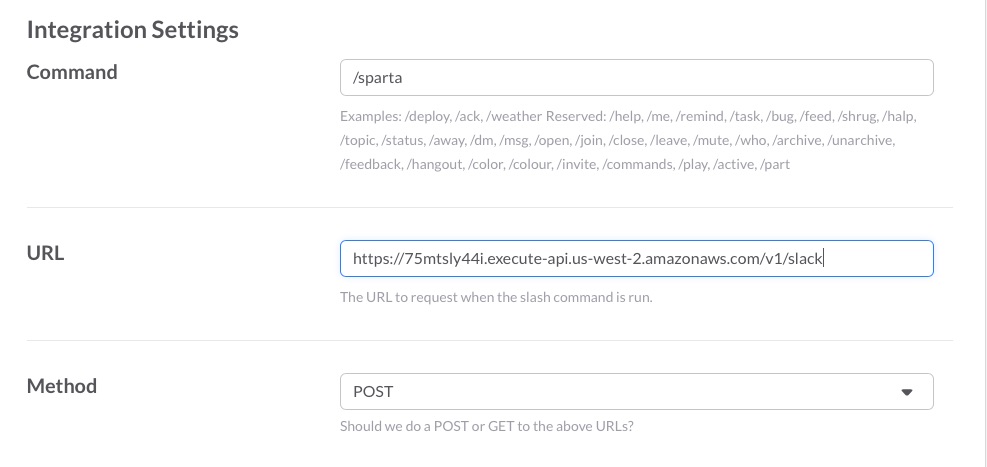
- Leave the Method field unchanged (it should be
POST), to match how we configured the API Gateway entry above.
- Leave the Method field unchanged (it should be
-
Save it
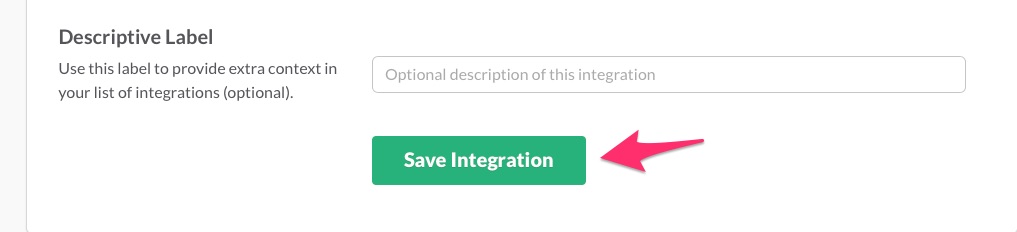
There are additional Slash Command Integration options, but for this example the URL option is sufficient to trigger our command.
Test
With everything configured, visit your team’s Slack room and verify the integration via /sparta slash command:
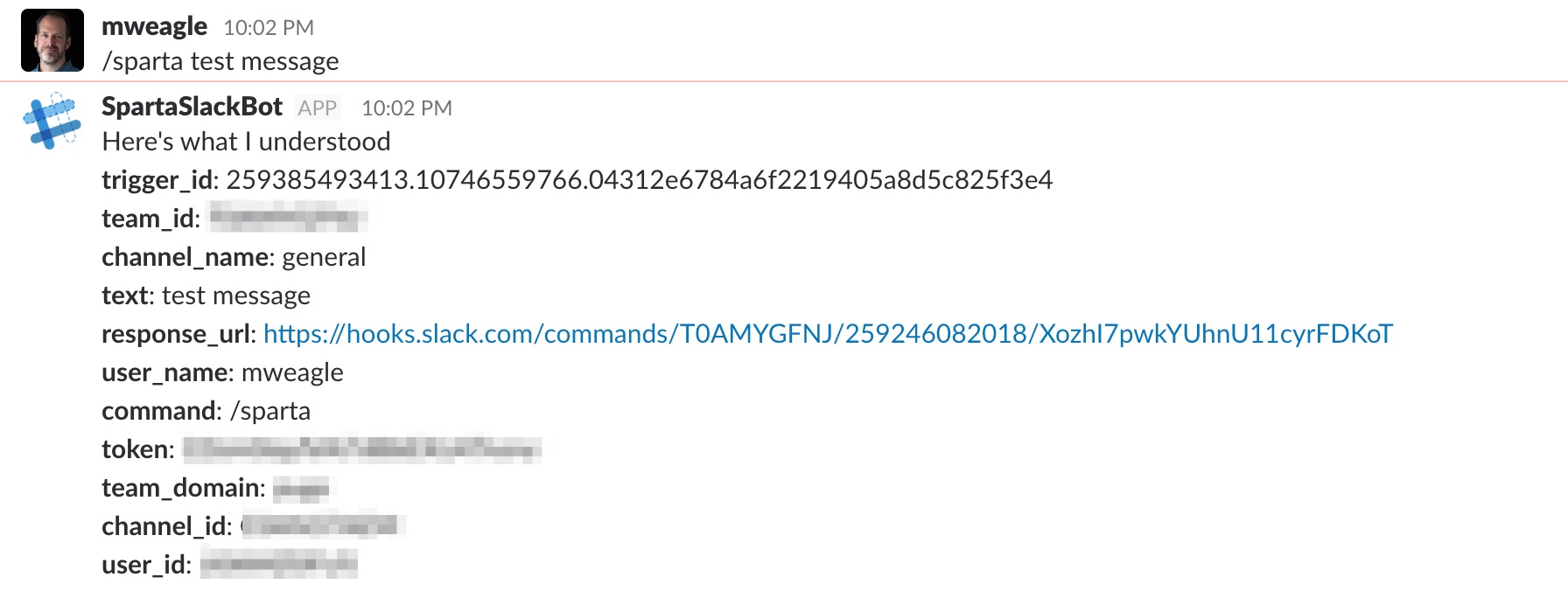
Cleaning Up
Before moving on, remember to decommission the service via:
go run slack.go delete
Wrapping Up
This example provides a good overview of Sparta & Slack integration, including how to handle external requests that are not application/json formatted.